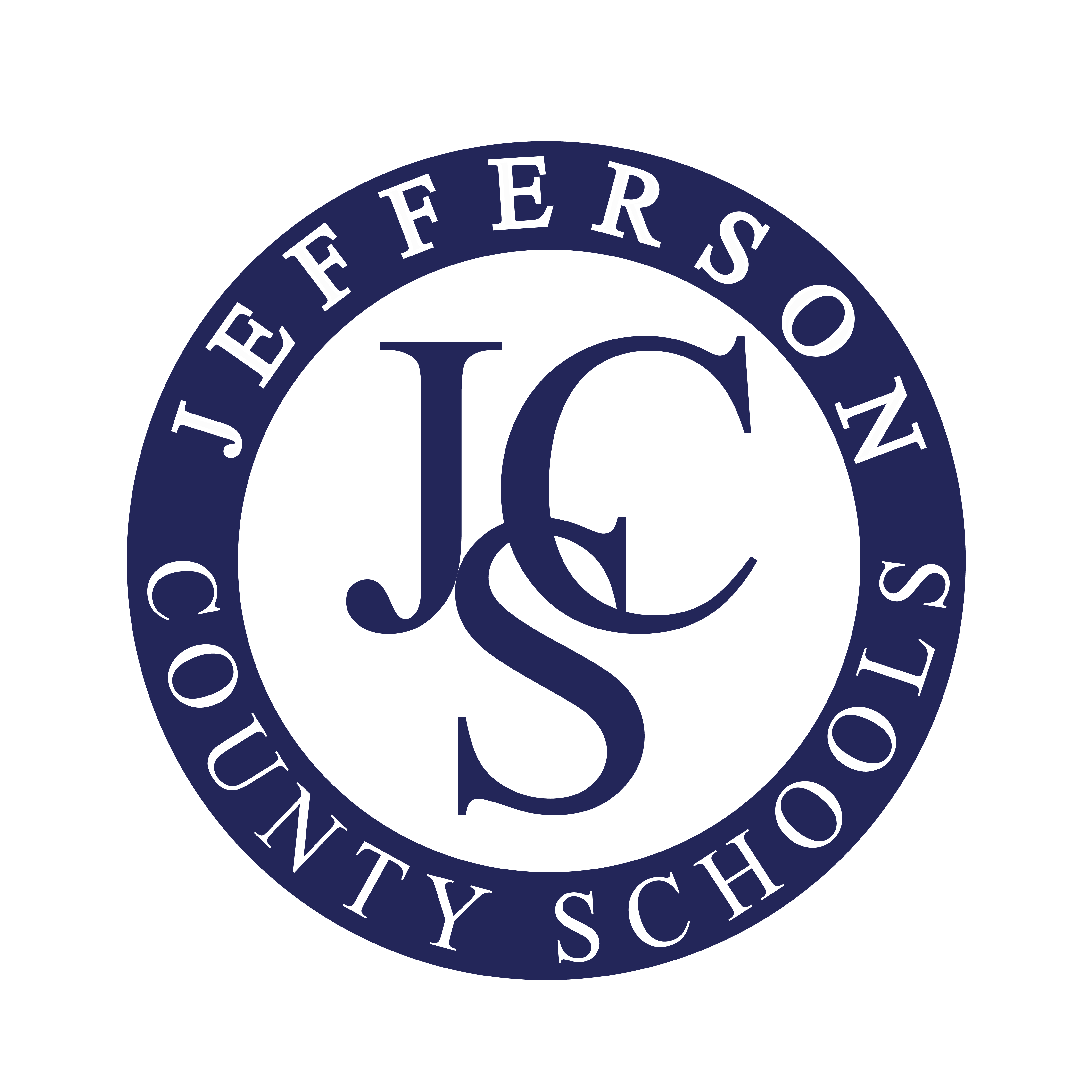Jefferson County Schools is excited to offer a new feature in the JCS App: 2-way communication between families and JCS Staff and Coaches. All JCS communications can now happen in the JCS app, with push notifications for district and schoolwide information and one-on-one messages with staff about your student's specific needs.
2 Ways to Sign In
Email
Use your email and create a password to login.
Phone Number
Use your cellphone number, and you will be texted a code to that number to log in.
In the App or On a Desktop
You can access this communication in our JCS App or via the web on a computer.
Please visit our 2-way communication support page for additional questions and troubleshooting.